

2-CLICK SETTINGS:
Tired of
wading through the maze of Settings in Windows? With 11 categories
and over 100 individual configuration screens, it's no wonder you're
frustrated and items are hard to find.
2-Click Settings provides two-click access to over 100 individual configuration items within Windows Settings. Organized for quick and easy access, you can find the exact Setting within seconds, instead of minutes.
You can also easily access other built-in maintenance functions without typing and without having to memorize the command to perform the maintenance item.
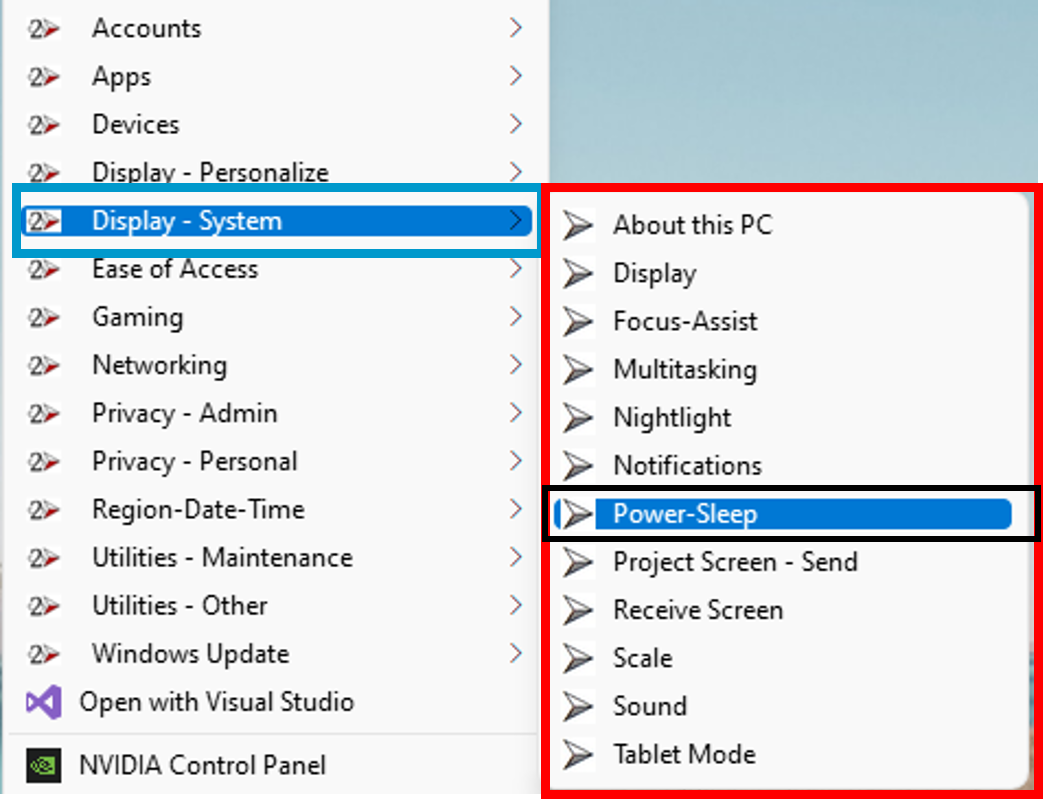

A right-click of the mouse brings up the categories and simply rest your mouse to view the category items...then, left click to select an item...and the Settings for that item is then displayed.
WIN MAINTENANCE MANAGER:
The software your computer guy doesn't want you to have!
The Windows operating system benefits from regular, routine maintenance. The questions of what maintenance to perform, how to perform them, and how frequently are easily answered using Win Maintenance Manager.
This application guides you through standard maintenance functions by showing you what to do. You pick which maintenance functions to perform, how often you want to be reminded to perform them, and Win Maintenance Manager will pop-up a reminder of what to do and when.
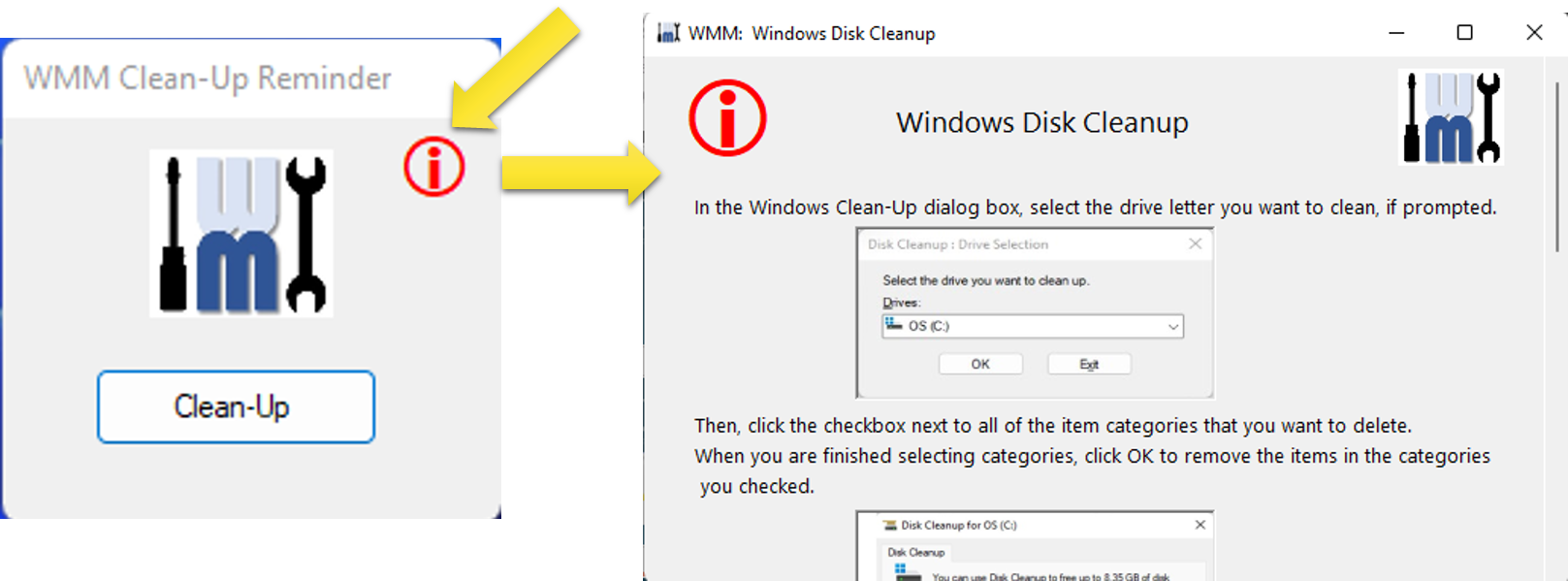
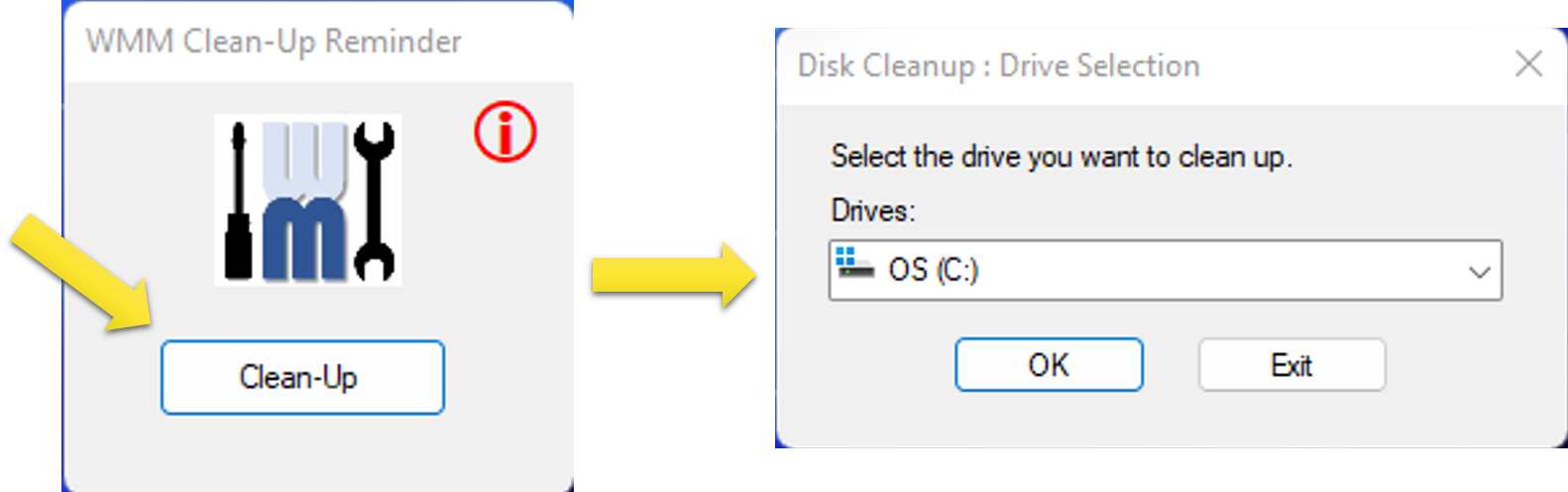
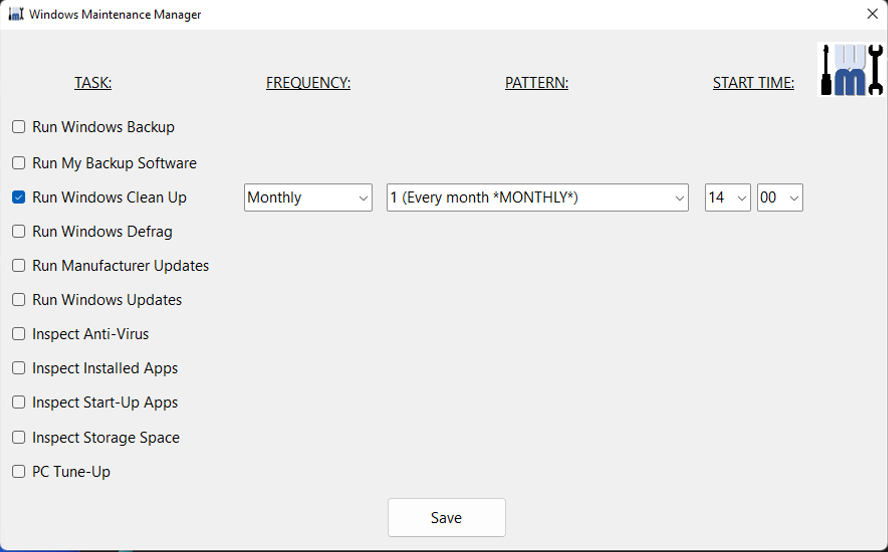
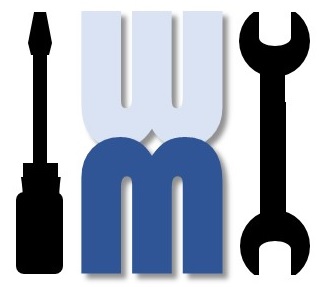
SOFTWARE DEVELOPMENT:
Looking to create a software application to run your business? We provide custom software development services.
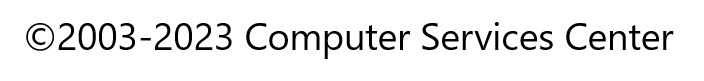
908.534.0097